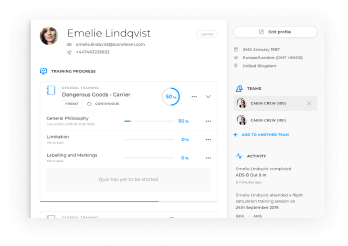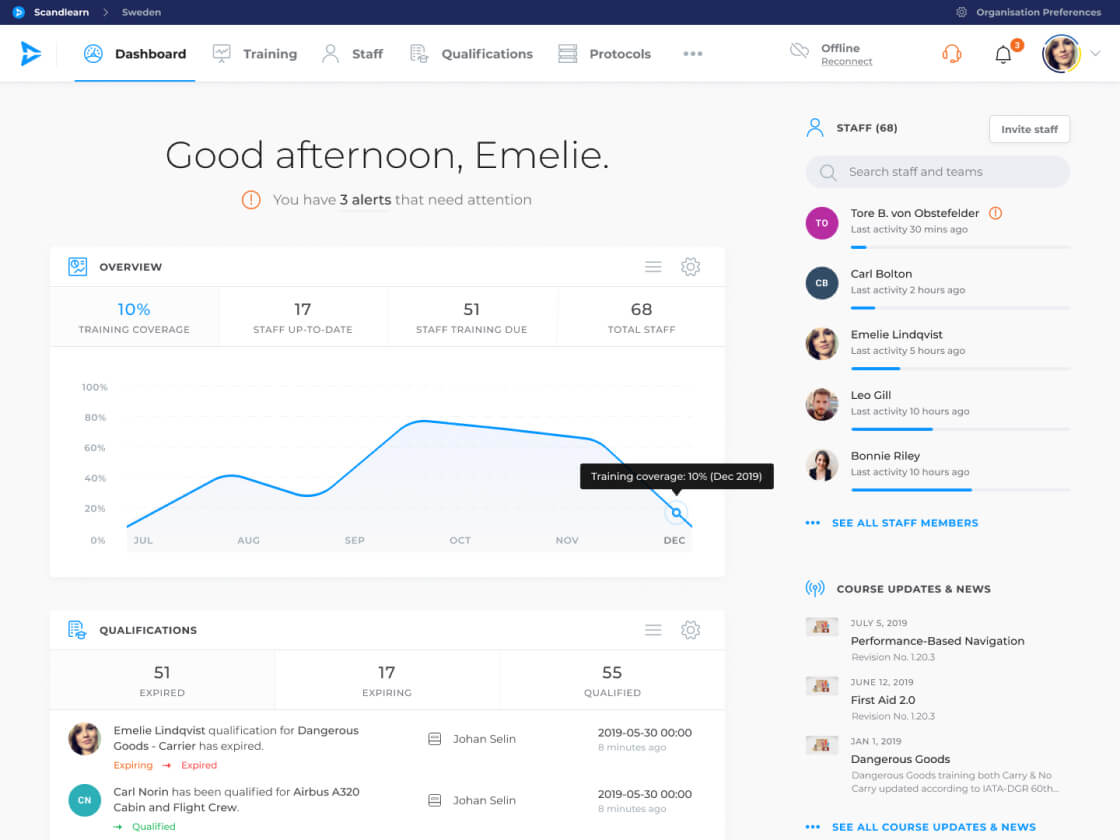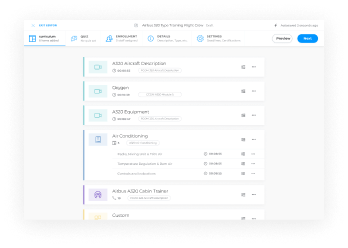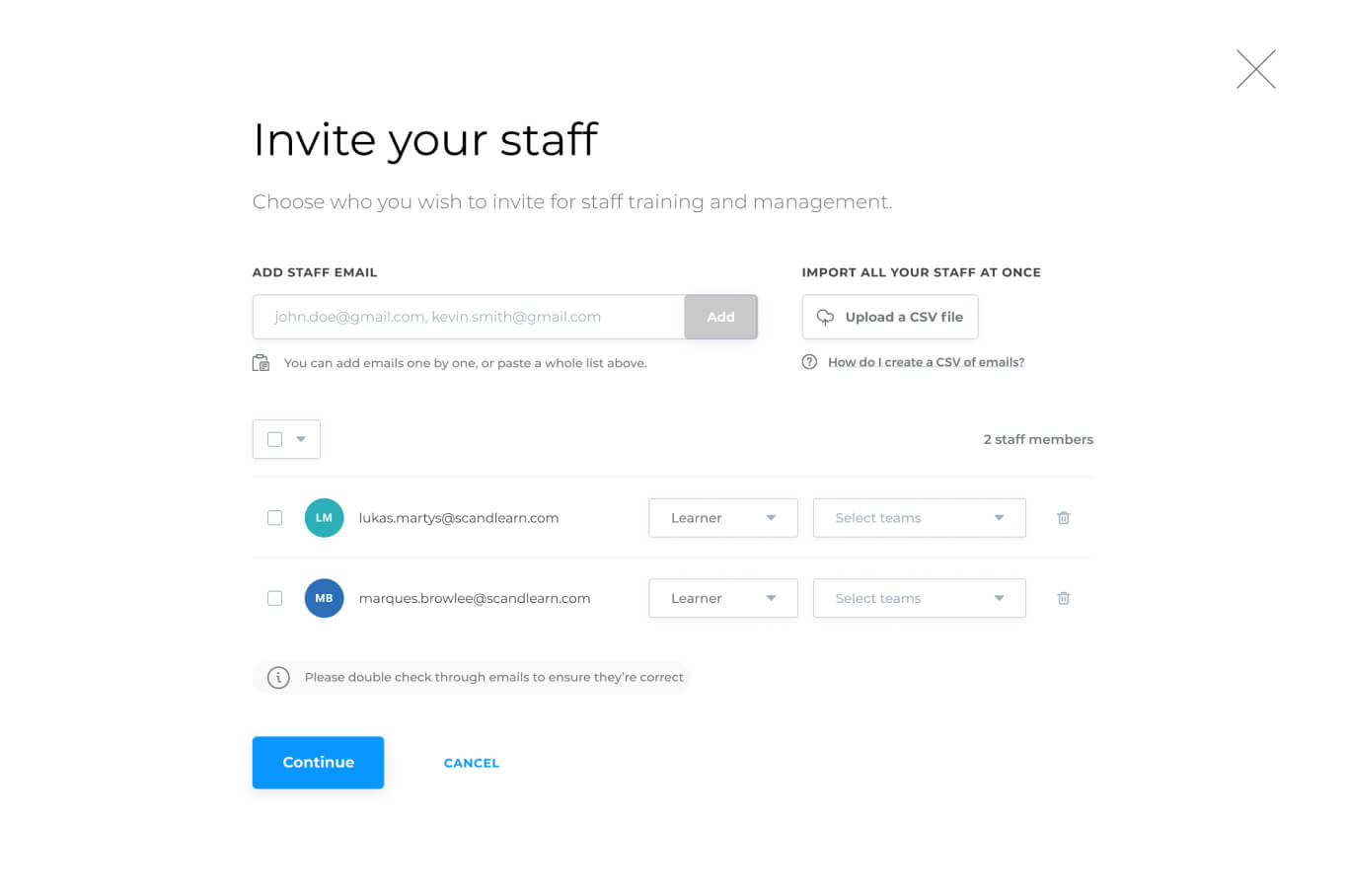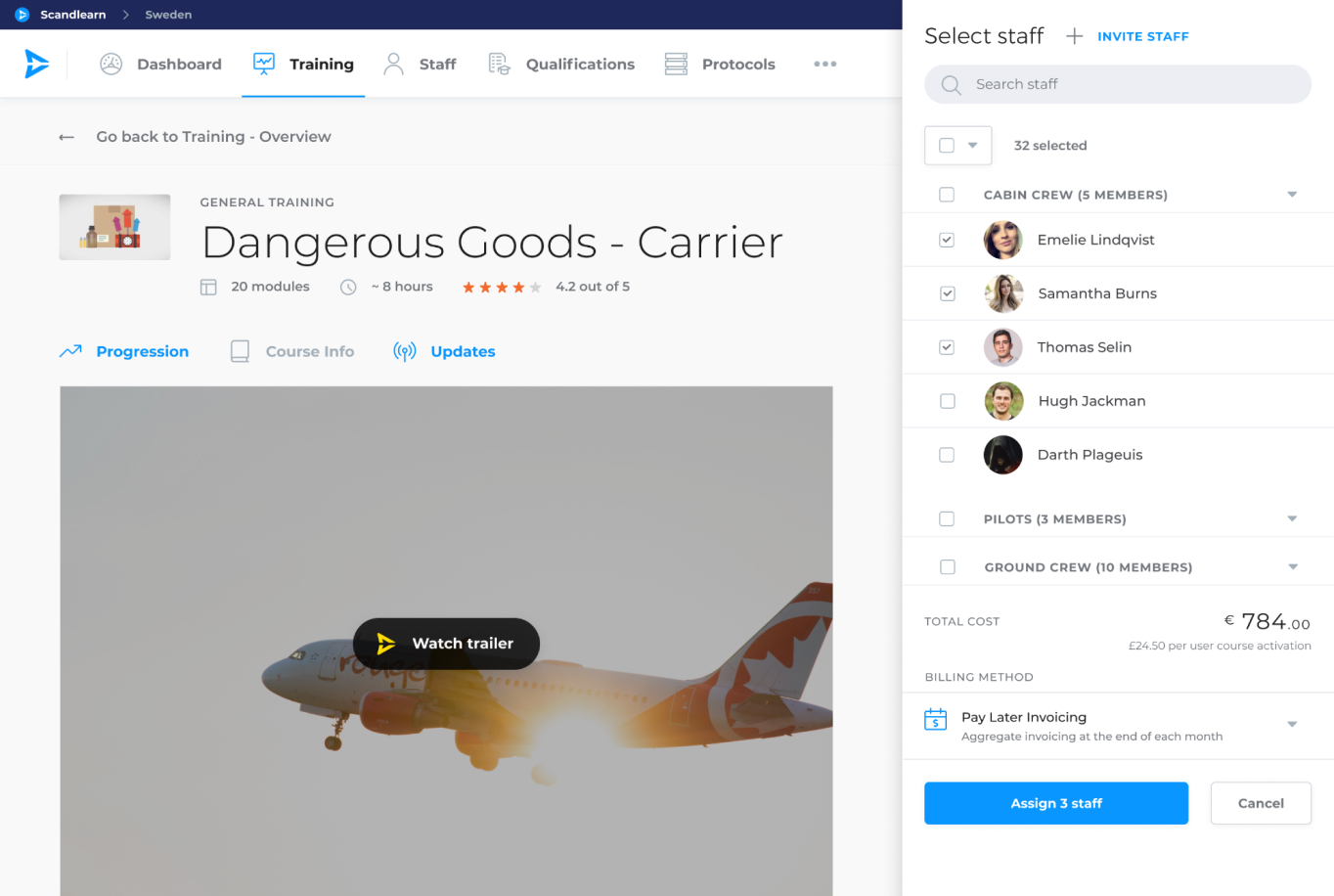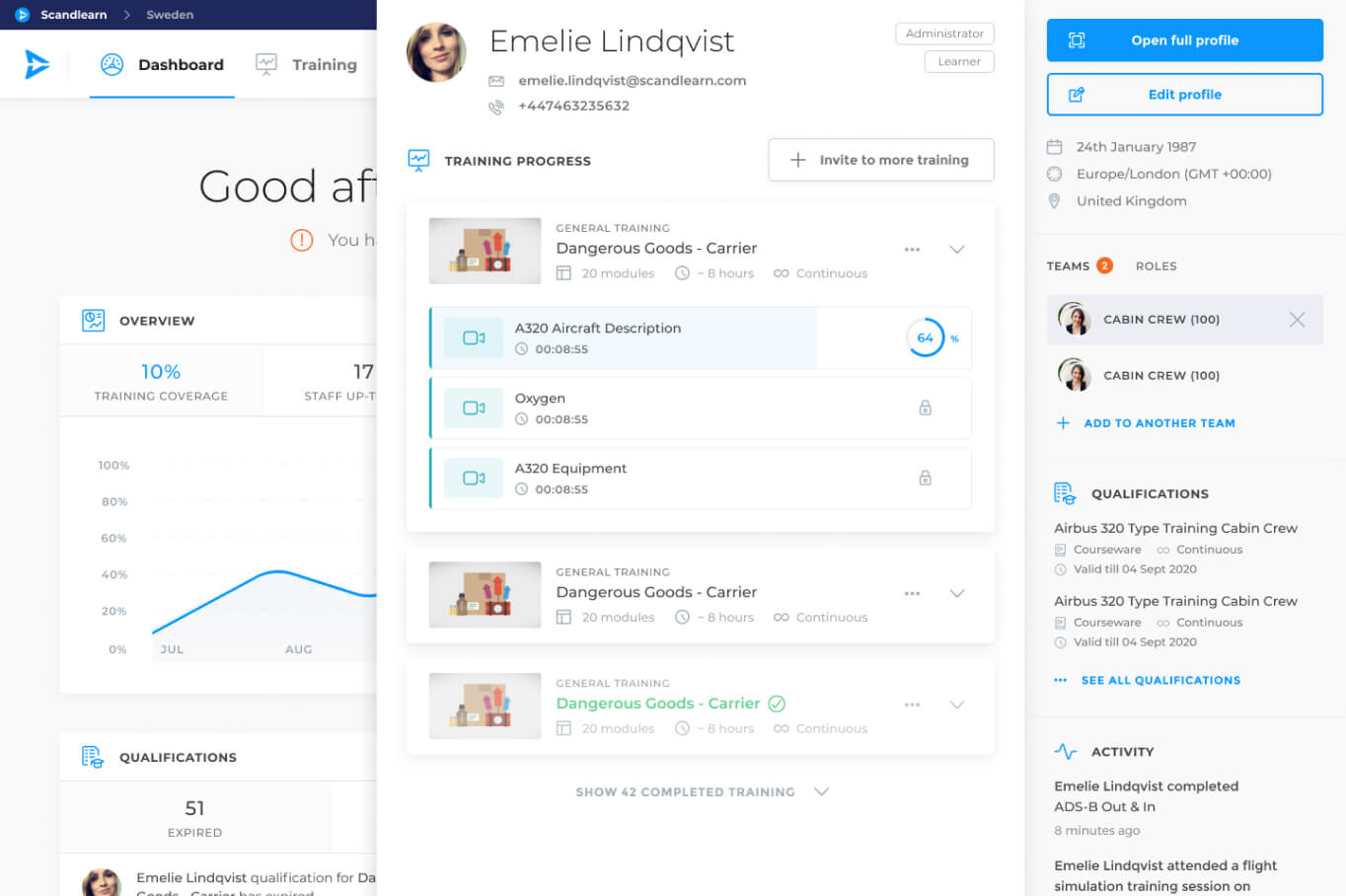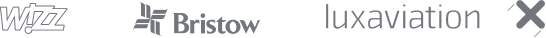The all-in-one training platform
Reach all new heights with Scandlearn. No more juggling between different apps. Keep everything in one place with a single platform bringing together multiple solutions: Evolve and Radar. Evolve, Radar, and Protocols.
Stay focused. Design, run and manage all aspects of training workflow from a single place.